
First, check your phone—most have this function now. You'll find today's step count in the app after you open it. Typically, your weekly/monthly/yearly data is located above the number of steps. Your step distribution over a day is shown as a vertical bar chart below the step count.
Check your average step count first.
A daily average of more than 8,000 steps taken at a pace of 100 (or more) steps per minute constitutes moderate intensity. Even allowing the slow, "ineffective" walking, your activity time will likely be around 50 minutes per day. With add-on values, you (cumulatively) manage to attain the weekly exercise goal (≥150 minutes of moderate activity), no need of any dedicated session.
But if you’re averaging under 4,000 steps—it’s a fractured and insufficient daily activity. In these cases, make sure you perform some form of structured exercise over and above to achieve 150 minutes weekly.
Then look at your step distribution.
It indicates big picture health status —sedentary behaviour, screen-time and posture shifts.
For instance:
- Balanced distribution: Small bars in all time slots denote more intermittent movement, minimal prolonged sitting and good postural variation.
— If you see "peakedness" (e.g. most steps happened within a few narrow time windows), it flags sedentary behaviour, screen-time and postural issues; although the total number of steps may still suffice.
LATEST POSTS
 Ocean side Locations for a Family Excursion
Ocean side Locations for a Family Excursion Have gravitational waves provided the first hint of primordial black holes born during the Big Bang?
Have gravitational waves provided the first hint of primordial black holes born during the Big Bang? Medical team successfully delivers baby and removes massive tumor
Medical team successfully delivers baby and removes massive tumor You finally got a doctor's appointment. Here's how to get the most out of it
You finally got a doctor's appointment. Here's how to get the most out of it Holiday weather forecast: Where travelers can expect a wintry mix, flooding and record warmth across the U.S.
Holiday weather forecast: Where travelers can expect a wintry mix, flooding and record warmth across the U.S. A Republican elected governor in California? It's not as far-fetched as it sounds.
A Republican elected governor in California? It's not as far-fetched as it sounds. Visiting This Japanese City Just Got A Little More Expensive (Here's What Travelers Should Know)
Visiting This Japanese City Just Got A Little More Expensive (Here's What Travelers Should Know) Spotify Wrapped and Apple Music Replay are here: Top songs, albums and artists of 2025
Spotify Wrapped and Apple Music Replay are here: Top songs, albums and artists of 2025 Takeaways from AP’s report on potential impacts of Alaska’s proposed Ambler Access Road
Takeaways from AP’s report on potential impacts of Alaska’s proposed Ambler Access Road













